Initial Sign In Instructions
These instructions may be used for your sign in, or after receiving a forgotten
password or locked account email.
After your enrollment is processed by the Payroll Department or the Office of Human Resources,
you will receive a new account email notification. The email will include a system generated
password and a link to the PA Courts Online Services Web page. You will be required to
change your initial password after successfully signing into Online Services.
Initial Sign In Steps
- Open your new account notification email.
- Click the PA Courts Online Services link in the email. The PA Courts Online Services Web page appears.
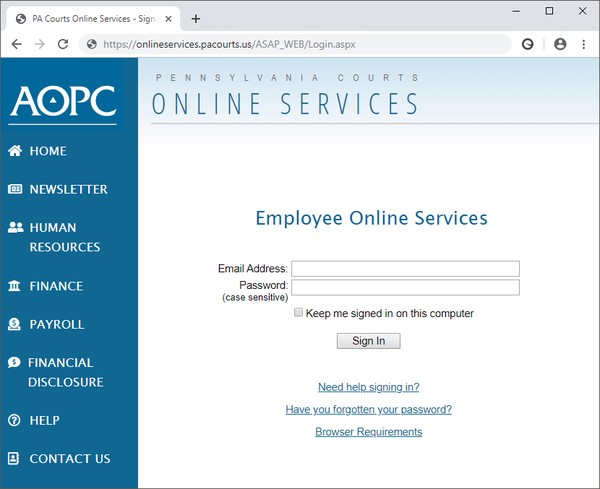
- Type your valid email address in the Email Address field. The email address must be the
same as the one you received in your new account email notification.
- Copy the system generated password from your new account email notification and paste it
into the Password field.
- If you want to remain signed in to PA Courts Online Services on this computer, click the
"Keep me signed in on this computer" checkbox.
- Click the Sign In button. The system will prompt you to change your password.
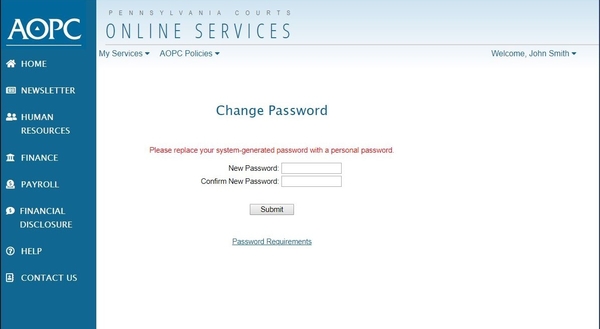
- Type your new password in the New Password field. Your password must be at least 8 characters
and include at least one character that is a letter and at least one character that is a number.
The password is case sensitive.
- Reenter your new password in the Confirm New Password field.
- Click the Submit button.
- The Home page displays with a "Password changed successfully" message.
